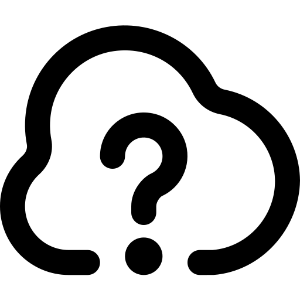-
Why are many of the F&P Requirements indicated as “fail” on the F&P Status > FSP Overview page? (MSS)
-
Why is the Staff Member not appearing on the “Select User” selection ribbon? (MSS)
-
Can I choose which Fit & Proper requirements I want to track for my FSP? (MSS)
-
How can I get the best experience from my internet browser? (MSS)
-
How do I adjust my screen size to fit the display? (MSS)
-
Blank screen (MSS)
-
Adding new user (MSS)